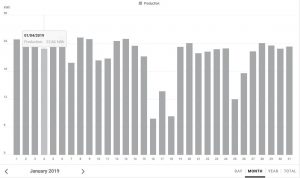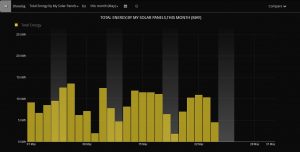We constantly get calls from solar system owners, who think their solar is not performing as it should, but really have no idea whether it is working properly or not.
We constantly get calls from solar system owners, who think their solar is not performing as it should, but really have no idea whether it is working properly or not.
A lot of people ignore their solar until they get a bill, when they are either happy with the result, or they either find out the system has stopped working, or they haven’t got as many credits as they believe they should. How do you know whether or not you do have a problem?
1. Don’t rely on your electricity bill to tell you all
2. Check your inverter is working
3. Check the power your solar has made
4. Check the solar has performed as it should
1. Don’t look at your electricity bill!
Your bill only shows how much power you have bought from you retailer, and how much you have exported, it doesn’t tell you how much power your solar has made! This is a common mistake many people make. Here is South Australia we are on what is called ‘nett metering’. This means:
Whenever your solar makes power, you use the power first, and only export what is left over.
This means, for instance, if your solar system makes 20kwh in a day, and you use 15kwh during the day, you will only export 5kwh on your bill.
As a very simple example, your house uses 15kwh during the daytime, and 10kwh at night, so all together you use 25kwh in a day. If as above your solar makes 20kwh and you use 15kwh of it, your electricity bill would show you as buying 10kwh, and exporting 5kwh. Nowhere on your electricity bill does it show all the power that you used in the house (the 25kwh), as the electricity meters are not smart enough to know this.
If your bill is higher than expected, and your solar is working as it should be, could you be using more power now than you used to? Consider anything that heats or cools, as these generally use the most power, and fridges and freezers, especially old ones that are not efficient can greatly affected your usage.
2. Check your solar inverter
 Now you know your bill doesn’t know whether or not the solar is working, you need to go out to your inverter, and look at it. Firstly, is it on? If it doesn’t appear to be, ie has no lights and a blank screen, try a reboot (see here for instructions).
Now you know your bill doesn’t know whether or not the solar is working, you need to go out to your inverter, and look at it. Firstly, is it on? If it doesn’t appear to be, ie has no lights and a blank screen, try a reboot (see here for instructions).
If the run light is on (it’s usually green on most inverters), check the screen and see what it says.
When there is a problem you should get an error message of some sort. You can find out what the error message means by consulting the inverter’s instruction manual.
If you are getting an error message, and you need help, call us on 1300 130 546
3. Check the power made by your inverter
If your solar inverter appears to be working fine, check the readings on it. Depending on the brand of inverter you have, you will get some or all of the following:
1. Watts or w. This is the power you are making at this moment in time. Clearly you will make the most amount of instant power in the middle of the day, in the middle of summer. Even then a 5kw system will probably not make 5000w due to losses in the cables and the direction of the panels. This number shows whether or not your system is working, but is not a good guide on whether or not it is performing as it should. Note that some of the cheaper inverters can have a green light, and look like they are working, but have 0 watts being made. This is an inverter fault.
2. E-today. This is the amount of power, in kwh, your solar inverter has made so far today. This is a better guide to checking performance. Generally by reading this number towards the end of the day you get a good idea on how the system is performing, but you do need to take the weather and time of year in to account.
3. E-total. This is the amount of power in kwh your solar system has made since it was first installed. This is a really good way to check your solar has been working as it should over a longer period of time.
The difference between power and energy?
Power is measured in watts (W) or kilowatts (kW). Energy is measured in kilowatt hours (kWh). If your solar panels continuously output 5kW (or 5000 watts) of power for a whole hour, you will have produced 5kWh of energy.
Not sure if it is working as it should? Give us a call on 1300 130 546 for professional help
If you have online monitoring, check the performance on there
Many newer inverters come with online monitoring, ie Fronius/SMA. This is a really good way of seeing how your system has been performing, over time.
Here you can see an example of a graph you can get on Fronius Solarweb. Solarweb is the online reporting/ monitoring tool that is available with all the newer Fronius inverters. This graph is showing the number of kwh made for each day during the month of January.
4. Check the performance
You should have received, along with a user manual, a graph specific for your property, showing expected generation per month. Use this to compare your actual performance. Now this is not an exact science, but it should be close.
If you don’t have a specific graph, we can get one for you here
If it is not performing as expected, consider the following:
- Is there shading, have trees grown since the solar panels were first installed?
- Are the panels very dirty? Rain should clean them, but if they are very dusty or have stubborn stains, a clean will help.
- If the system is producing well below what is expected, it is possible there is a fault somewhere on the system.
If you think your system is underperforming call us today and book in a service call, and our helpful technician can fix your system 1300 130 546
For peace of mind consider getting online monitoring. If your current inverter doesn’t have the ability to have monitoring, there are other solutions out there that can be connected to your solar and meter, and alert you to issues. We personally recommend Emberpulse.
With Emberpulse you can see a graph like this online, plus you get an email alert if your solar stops working.